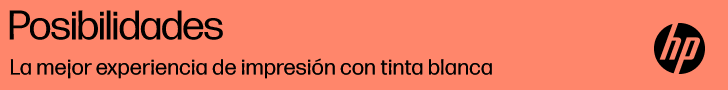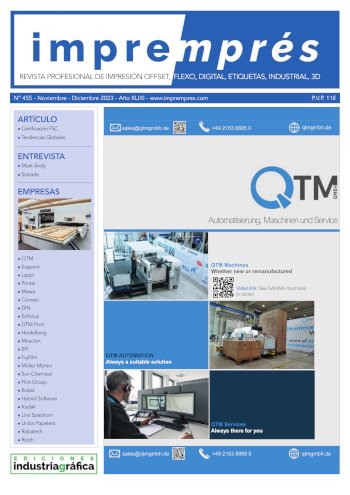Problems caused by five novice print finishing mistakes
- Publicado el 05 de Agosto de 2014
- Andre Palko
The first inkjet printer I purchased was a promising marvel of technology. Running a startup business, I was thrilled that I could now print a simple full colour letter or brochure in my own office. Then as I began running various designs, different types of paper and envelopes, along with attempts at mail merges, the luster of the new technology quickly turned into frustration.
Although I had more than twenty years’ experience in the printing industry at the time, I simply didn’t know what I didn’t know. Instead of educating myself first, I found myself learning a few more things about do-it-yourself printing the hard way. When we look at new technology like a printer that will help us run our businesses more effectively, we buy the promise, and then trust that the rest will sort itself out. Yet even the simplest of printing jobs can become very complicated due to the number of variables involved. Even the professionals can be caught unaware!
Thanks to advances in printing technology, today there are all types of small businesses who do significant amounts of printing in-house. Greeting card and wedding invitation specialists. Funeral homes who print their own memorial service cards. Graphic designers who print their own short runs. Small to medium businesses who print and mail their own newsletters, brochures and sales letters. Boutique print shops doing letterpress and specialty work with homemade papers.
Once the promising new technology arrives, the education begins. Topics like ink, toner, duplexing, humidity, scuffing, register, folding, and fiber cracking, become a necessary part of the vocabulary. Many fledgling do-it-yourself printers, during the course of their learn-by-doing education, contact us to solve one problem only to discover they have several. Most are surprised by the number of problems that can arise after the job is printed. They don’t know what they don’t know.
One funeral director said he felt uneasy presenting memorial service cards to a grieving family that weren’t folded neatly and consistently. His “folding problem” was actually the result of problems with paper selection, trimming and creasing.

A greeting card designer who printed short runs for his customers said he had a creasing problem. The samples he presented were so curled as to be unusable in any creasing machine. It was clear that he had either a printing problem or a paper problem. In both cases, the true cost of their problems will never be known. The lifetime value of lost customers is high, as is the cost of replacing them with new ones. We all know that an unhappy family member will spread the word quickly, whether it’s from a shabby wedding invitation or a flimsy memorial service card.
If you produce your own short-run printing, take heart. Here are five common print finishing areas to be aware of when planning your jobs. They’re all very easy to deal with and it won’t be long before monitoring them is second nature. But if you ignore them, it won’t be long before you deliver a product that causes problems with your customers.
1) Folding problems. Perhaps your greeting cards, brochures, invitations or memorial service cards are not square or are folded inconsistently. Details like this make for a poor presentation, especially if your customer is paying for expensive paper or you represent a premium product.
Poor folding can result from a combination of factors. A light text-weight stock or typical business paper will fold best on a folding machine. Folding by hand, as you might be inclined to do in a small operation, can be tricky. Heavier stocks require creasing before folding, but they can easily and quickly be folded by hand. Yet the process of folding card stock by machine can be tricky if you don’t have the right machine or experience for the job.
2) Underestimating the time it will take to finish a job. This is a big ‘gotcha’ of which print industry insiders are well aware. The output capability of even the slowest of printers or copiers can quickly create a bottleneck when it comes to finishing the product.
Those 500 greeting cards that only took fifteen minutes to print could take you hours to trim, score and fold if you used the wrong stock or you don’t have the right equipment. If the customer needs them in an hour, you’ve created a problem. Finishing, or post-press work, can be the most labor intensive part of any printing project. You need to plan ahead, especially when under a time constraint, and have the right equipment and manpower available for your worst-case scenario.
3) Paper Cracking, Breaking, Tearing, or Curling. Nearly all stocks heavier than 90gsm will benefit from creasing the sheet before you fold them. If your jobs look like that at the left side of the photo below, you’re at high risk of the customer rejecting the job and going elsewhere. That’s known as a fiber cracking or paper cracking problem. The end result should be a clean, professional looking folded edge with nothing marring the appearance.
There are probably dozens of papers available to run in your printer or copier. Find out what works best in your machine. Run production tests when in doubt. If paper continues to crack or tear, then look into a small creasing machine such as our CreaseStream Mini, designed specifically for this type of short-run work. It’s the same type of process professional printers use to eliminate these problems and deliver a premium job.
4) Trimming problems. It’s not uncommon for a complaint about folding or creasing to be a problem with trimming. This can happen when the would-be printer tries to trim the job on a low-end office trimmer purchased at the office supply store. They’re perfectly fine for trimming one or two sheets here and there, but will fail miserably when trimming any type of premium quality print job. They will also never keep up with the volume of even the smallest printing operation.
Invest in a small guillotine cutter or work with your local print shop. It’s good idea to have a relationship with your local printer anyway. There will be times when your in-house print demand exceeds your capacity or capabilities and you’ll need the services of a professional printer.
5) Printing on the wrong kind of paper. This is another common problem. Don’t be a cheapskate when it comes to investing in paper. Again, this is doubly true if you are printing a premium product. Printing on a light weight stock when your customer is expecting a beautifully printed, keepsake-style piece on card stock will cost you. Paper should always match customer expectations.
Also, digital printing equipment usually requires very specific papers for optimum results. If you skimp in this area, inevitably you’ll lose far more than the few pounds you saved. Reprints, late or rejected jobs, and angry customers will hammer away at your profit and sales.
You’ve made your investment in printing equipment. Be sure to invest some time in honing your post-press finishing skills. After all, why bother to print it if you can’t finish it? In short order, the level of your finishing expertise will match the print quality of that brand new laser printer.